Fast & Reliable iPad Pro Screen Repair Services by Expert Technicians
In today’s digital age, our gadgets have become an extension of ourselves. Whether it’s for work or entertainment, we rely heavily on our electronic devices to stay connected and productive. One device that has gained immense popularity is the iPad Pro, known for its sleek design, powerful features, and stunning display. However, accidents happen, and a cracked or damaged screen can quickly put a damper on your iPad Pro experience. This is where reliable and fast iPad Pro screen repair services come into play.
With expert technicians who specialize in iPad Pro screen repairs, you can rest assured that your device will receive the care it deserves and be back in your hands, good as new, in no time. In this article, we will explore the importance of opting for fast and reliable iPad Pro screen repair services and how expert technicians can bring your beloved device back to life. So, let’s dive in and discover the world of efficient iPad Pro screen repairs.
Common iPad Pro Screen Repair Issues and Solutions
If you own an iPad Pro, you know how crucial the screen is to your daily use. From browsing the internet to watching videos or working on important tasks, a cracked or malfunctioning screen can greatly hinder your experience. Thankfully, there are common iPad Pro screen repair issues and solutions that can help you get your device back to its optimal state.
One of the most common problems iPad Pro users face is a cracked screen. Accidents happen, and a drop or an impact can easily shatter the screen. While it may seem like a daunting issue, screen replacement for the iPad Pro is a relatively simple fix. A professional repair service can replace the damaged screen with a new one, restoring your device’s functionality and appearance.
Another issue that iPad Pro owners may encounter is unresponsive touch screens. If you find that your screen is not registering your touch inputs or is responding inconsistently, this can make using your device frustrating. This problem can be caused by a software glitch or a faulty digitizer. In most cases, a simple reboot or software update can resolve the issue. However, if the problem persists, it’s best to seek professional iPad Pro repair to replace the faulty digitizer and restore responsiveness.
Lastly, some iPad Pro users may notice vertical lines or discoloration on their screens. This issue can be caused by a damaged LCD, which is responsible for displaying images. If your iPad Pro screen has vertical lines or color distortion, it’s a clear sign that the LCD needs to be replaced. A professional repair technician can diagnose the problem and provide a suitable solution to ensure your device’s screen displays high-quality images once again.
Tools Needed for DIY iPad Pro Screen Repair
If you’ve cracked or damaged your iPad Pro screen, you may be considering a DIY repair rather than taking it to a professional. While it can be a challenging task, with the right tools and careful attention, you can successfully replace the screen yourself. Here are some essential tools you’ll need for a DIY iPad Pro screen repair.
Step 1. Replacement Screen: The first item on your list should be a high-quality replacement screen specifically designed for your iPad Pro model. Look for a reputable supplier that offers screens with the same specifications as the original. Ensure that the replacement screen also comes with the necessary adhesive and tools.
2. Screwdrivers and Pry Tools: To remove the damaged screen, you’ll need a set of precision screwdrivers suitable for the tiny screws used in the iPad Pro. Look for a kit that includes a pentalobe screwdriver, as well as a Phillips head screwdriver. Additionally, pry tools such as plastic spudgers and a suction cup will be needed to safely detach the screen from the frame.
3. Heat Gun or Hair Dryer: Applying heat is crucial to loosen the adhesive securing the screen. A heat gun or hair dryer will provide the necessary heat to soften the glue. It’s essential to be cautious and maintain a safe distance to prevent overheating or damaging the iPad Pro’s internal components.
4. Safety Equipment: Lastly, don’t forget to prioritize safety. Wear anti-static gloves to avoid static discharge while handling the delicate components of the iPad Pro. A magnetic project mat can help you keep track of the various screws and small parts during disassembly, ensuring a smooth reassembly process.
Step-by-Step Guide for iPad Pro Screen Repair
If you own an iPad Pro and its screen has unfortunately suffered some damage, don’t worry! With a little bit of patience and the right tools, you can easily repair the screen yourself. Here’s a step-by-step guide for iPad Pro screen repair.
Firstly, gather all the necessary tools. You’ll need a heat gun or hairdryer to soften the adhesive, a suction cup to lift the screen, a prying tool to separate the screen from the body, and a replacement screen that matches your iPad Pro’s model.
Next, prepare your iPad Pro. Turn it off and remove any cables or accessories. If there are any broken pieces of glass, carefully remove them to prevent any further damage. Take note of the position of any screws you remove as they may be different in size or placement.
Now, it’s time to remove the screen. Use the heat gun or hairdryer to warm up the edges of the iPad Pro’s screen. Apply constant warmth for a few minutes to soften the adhesive underneath. Then, place the suction cup near the home button and gently pull up to create a small gap. Insert the prying tool and slowly work your way around the edges, separating the screen from the body.
Once the screen is free, disconnect any cables connected to it. Be cautious and take your time. With all the cables disconnected, remove the old screen entirely. Now, it’s time to install the replacement screen. Follow the steps in reverse, connecting the cables and carefully aligning the screen with the body. Apply some pressure to ensure a secure fit.
Tips for Choosing the Right Professional for iPad Pro Screen Repair
When it comes to iPad Pro screen repair, finding the right professional is crucial. After all, you want your device to be in safe hands and to be repaired efficiently. With so many options out there, it can be overwhelming to choose the right one. But don’t worry, we’ve got you covered. Here are a few tips to help you find the perfect professional for your iPad Pro screen repair needs.
First, do your research. Look up online reviews and ratings of different repair professionals in your area. Read what previous customers have to say about their experiences. This will give you an idea of their expertise and the quality of their work. You can also ask friends or family for recommendations, as personal referrals are often reliable.
Next, check for certifications. Look for professionals who are certified by Apple or have undergone training specifically for iPad Pro screen repair. This ensures that they are knowledgeable about the device and have the necessary skills to handle any issues that may arise during the repair process.
Another important factor to consider is the warranty offered. A reputable professional will provide you with a warranty for the repairs done. This not only demonstrates their confidence in their work but also gives you peace of mind knowing that you are protected if any issues arise after the repair.
Lastly, consider the price. While it’s important to find a professional within your budget, don’t compromise on quality. Sometimes paying a little extra for a skilled technician is worth it in the long run. Look for someone who offers competitive pricing without compromising on the quality of their work.
Cost of iPad Pro Screen Repair: Factors to Consider
The iPad Pro is undoubtedly a powerful device that has revolutionized the way we work and play. However, despite its durability and sleek design, accidents can happen, and one of the most common issues users face is a cracked or damaged screen. When it comes to iPad Pro screen repair, there are several factors to consider before diving into the repair process.
Firstly, the cost of iPad Pro screen repair can vary depending on the model you own. The screen replacements for older models tend to be less expensive compared to the latest versions. Additionally, the size of the iPad Pro, whether it’s the 11-inch or 12.9-inch screen, can also impact the repair cost.
Another important factor to consider is whether your iPad is still under warranty or covered by AppleCare+. If you have an active warranty or AppleCare+ coverage, you may be eligible for discounted or even free screen repair. However, if your warranty has expired or you don’t have coverage, be prepared to shoulder the entire cost of the repair.
Furthermore, it’s crucial to choose the right repair service or technician. Opting for authorized repair centers or Apple-certified technicians ensures that your iPad Pro screen repair is performed using genuine parts and maintains its quality. Although this option may be costlier than third-party repair services, it guarantees that your device is in safe hands and reduces the risk of further damage.
How to Prevent iPad Pro Screen Damage in the Future
In today’s digital age, the iPad Pro has become an essential tool for many professionals and students alike. Its sleek design and vibrant display make it a joy to use, but it’s also important to protect its screen from damage. Accidents happen, but with a few simple precautions, you can prevent iPad Pro screen damage in the future and avoid the hassle and cost of iPad Pro screen repair.
First and foremost, investing in a high-quality protective case is crucial. Look for a case that offers full coverage and has raised edges around the screen to provide extra protection. A case made of durable materials such as silicone or TPU will help absorb shock and safeguard your iPad Pro from accidental drops or impacts. Additionally, consider adding a tempered glass screen protector for an added layer of defense against scratches and cracks.
Next, be mindful of how you handle your iPad Pro. Avoid placing heavy objects on top of it or sitting on it, as this can cause pressure on the screen and potentially lead to damage. When traveling with your device, make sure to store it in a separate compartment or a padded sleeve to avoid any accidental bumps or knocks. It’s always better to be safe than sorry when it comes to preserving your iPad Pro’s screen.
Last but not least, regular cleaning and maintenance can go a long way in preventing screen damage. Use a microfiber cloth to gently wipe away fingerprints and smudges. Avoid using harsh cleaning solutions or abrasive materials, as they can damage the screen. It’s also a good idea to avoid eating or drinking near your iPad Pro to prevent accidental spills or crumbs from getting into the device.
Understanding the Importance of a Properly Functioning iPad Pro Repair
The iPad Pro has undoubtedly become an essential tool for many professionals and enthusiasts alike. With its powerful capabilities and sleek design, it has revolutionized the way we work and play. However, one crucial component that often goes unnoticed until it malfunctions is the iPad Pro screen. The screen not only serves as a window into the digital world but also plays a significant role in the overall user experience.
A properly functioning iPad Pro screen is vital for various reasons. Firstly, it allows for a seamless and immersive viewing experience. Whether you’re editing photos, watching videos, or reading articles, a clear and vibrant screen enhances the overall enjoyment and productivity. Additionally, a responsive touchscreen is crucial, especially for those who use their iPad Pro for creative tasks such as drawing or designing. The precision and accuracy of the screen directly impact the quality of work produced.
However, there are instances when the iPad Pro screen might need repair. Accidental drops, water damage, or even manufacturing defects can lead to cracked screens or unresponsive touchscreens. In such cases, seeking iPad Pro screen repair is essential. Ignoring these issues can result in further damage to the device and hinder its performance. It is important to address any screen-related problems promptly to ensure optimal functionality and longevity of your iPad Pro.
Testimonials from Satisfied Customers of iPad Pro Screen Repair Services
Are you in need of iPad Pro screen repair? Look no further! We have gathered testimonials from our satisfied customers who have availed of our top-notch iPad Pro screen repair services. These rave reviews will leave you feeling confident in our ability to fix your broken or cracked iPad Pro screen.
One of our customers, John, had accidentally dropped his iPad Pro and was devastated when he saw the shattered screen. He reached out to our team and was pleasantly surprised by the quick response and professional service. “The turnaround time was incredible! I got my iPad Pro back within a day, and the screen looked brand new. I couldn’t be happier with the quality of the repair,” John exclaimed.
Another customer, Sarah, had spilled coffee on her iPad Pro, causing the screen to malfunction. She was worried about the cost of repair and the inconvenience it would cause. However, our team came to the rescue. “The team was extremely helpful and transparent about the repair process. They explained everything to me and the cost was reasonable. My iPad Pro is functioning perfectly now!” Sarah shared.
With our expert technicians and high-quality replacement parts, we ensure that your iPad Pro screen repair is done with precision and efficiency. We value our customers’ satisfaction above all else, and these testimonials are a testament to the excellent service we provide. So, don’t let a cracked or broken screen hinder your productivity any longer – trust us for all your iPad Pro screen repair needs!


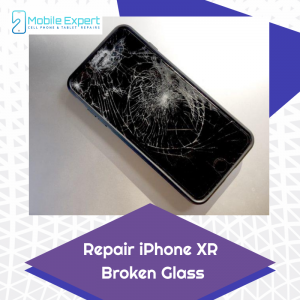

Leave a Reply